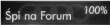Znalazłem ciekawy materiał i chciałem się podzielić. Narazie sam nie mam jak przetestować ale chętnie dowiem się Waszego zdania. W załączniku dodałem bibliotekę sterownika zawieszenia do programu VCDS, która po skopiowa niu do katalogu programu zastępuję dotychczasową. Jest tam udostępnione znacznie więcej opcji niż przy standardowej wersji tego pliku w VCDS.
Czyli kopiojemy rozpakowany plik do "C:\Ross-Tech\VCDS\Labels\User", uruchamiamy VCDS i łączymy się ze sterownikiem zawieszenia. Powinny pojawić się nowe, dodatkowe opcje.
UWAGA! Na własną odpowiedzialność...
Oryginalny opis jaki znalazłem:
pozdro,As some of you may or may not be aware Ross Tech dont always share every snippet of info in VCDS lbl files.
The reasons are plenty, from protecting us from killing the car or ourselves to not having time to do it, whatever the reason I always want more.
So having stumbled across info thats both safe to use (with common sense) and useful I thought I would modify the VCDS lbl file for the Level control.
The file I have attached is for D3 Air suspension controller and has been tested to work as intended.
Simply download the file, and paste it into your C:\Ross-Tech\VCDS\Labels\User folder then unzip it.
Then the next time you use VCDS when you select control module 34 VCDS will use the file from your user folder.
The modified file allows you to Login and Bleed / Charge suspension components.
Its not something you will need everyday but should you need it, it will save you faffing around no end.
To use the features select module 34 in vcds, then security access, when you hover the mouse you will see extra info regarding bleeding with the login code, enter it, then click do it. then click on basic settings, once in you will see a drop down box with the various options.
They are self explanatory, one notable exception is the Accumulator charge, it occurred to me that is a good way test the air compressor as it only charges the accumulator and nothing else.
Max pressure of the system is 16 bar, I stopped mine at 15.5 bar as thats more then enough and shows the compressor is healthy.
When you click on the On/Off/Next button to activate a command it will time out after a short period, thats normal and if you want to charge or vent some more just click it again.
Karol